Unreal Understanding the Unreal 4 UI: Introduction to the UI
The top of the Unreal Engine UI contains the tab bar. The left section of the Unreal UI is the Modes window, where you can import simple objects, lights, paint, landscapes, and foliage. The middle section contains the viewport, where you can view the scene and change the camera and lighting. The right section contains the World Outliner, where all the objects in the scene are listed.

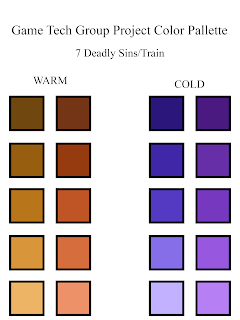

Comments
Post a Comment