Unreal Starting a New Project: Placing and Manipulating Actors
An actor in the Unreal Engine is anything you can interact with, like lights, geometry, and characters. The actors can be found in the Modes tab on the left of the screen. You can add an actor to the stage by left-clicking and dragging it into the viewport. You can move the actor with "W", rotate it with "E", and scale it with "R". You can also place an actor by right-clicking on the viewport and selecting "Place Actor."

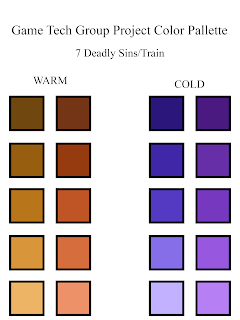

Comments
Post a Comment